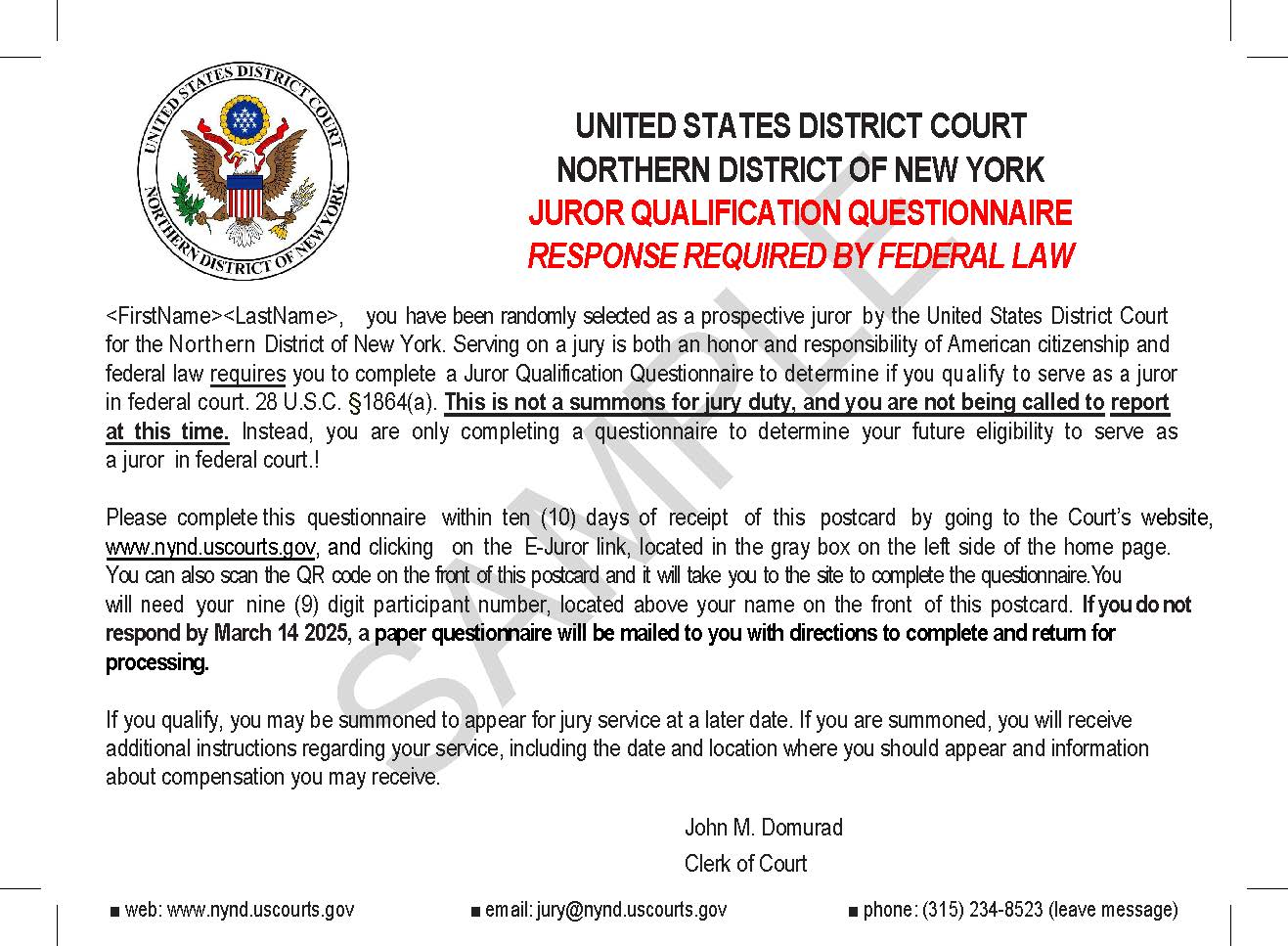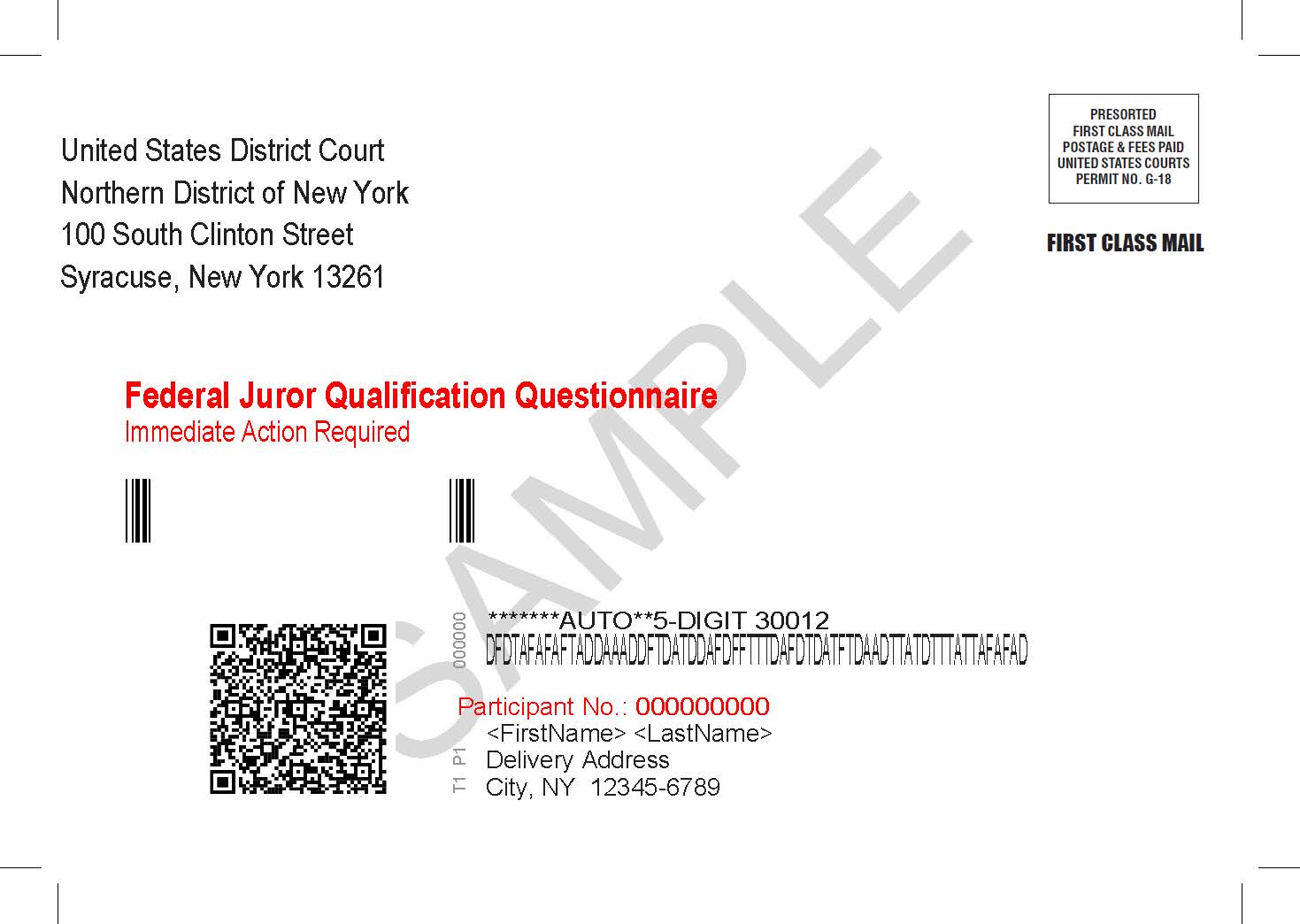Hardware and Software Information
Filing documents into CM/ECF electronic filing systems requires the following hardware and software:
- A personal computer running a standard platform such as Windows or Mac OS X.
- A PDF-compatible word processor like Corel WordPerfect or Microsoft Word.
- Internet service. A broadband connection (DSL or Cable Modem) is recommended.
- NextGen CMECF Browsers Supported:
- Internet Explorer
- Mozilla Firefox
- Safari
- Google Chrome
- Adobe Acrobat Reader, which is available for free, can be used for viewing PDF documents.
- A scanner may be necessary to create electronic images of documents that are not in your word processing system. PLEASE NOTE: Documents created with a word processing program such as WordPerfect or Microsoft Word should be converted/published to PDF via the application – Rather than printed and scanned. Using a scanner creates much larger PDF files, and the resulting PDF files are usually not text-searchable. Scanning documents is only appropriate for creating PDF files from images or copies of documents. When scanning is necessary, the most appropriate resolution for text documents is 300 dpi (dots per inch), Black & White.
Document Format
The CM/ECF system is designed to accept only documents in Portable Document Format (PDF). This format was chosen because it allows a document to retain its pagination, formatting and fonts no matter what type of computer is used to view or print the document. It is also an open standard format. Adobe developed the format, and offers software that allows conversion of documents created in most word processing systems into PDF. This software is recommended. Several word processing programs also contain features that convert documents created in those programs into PDF.