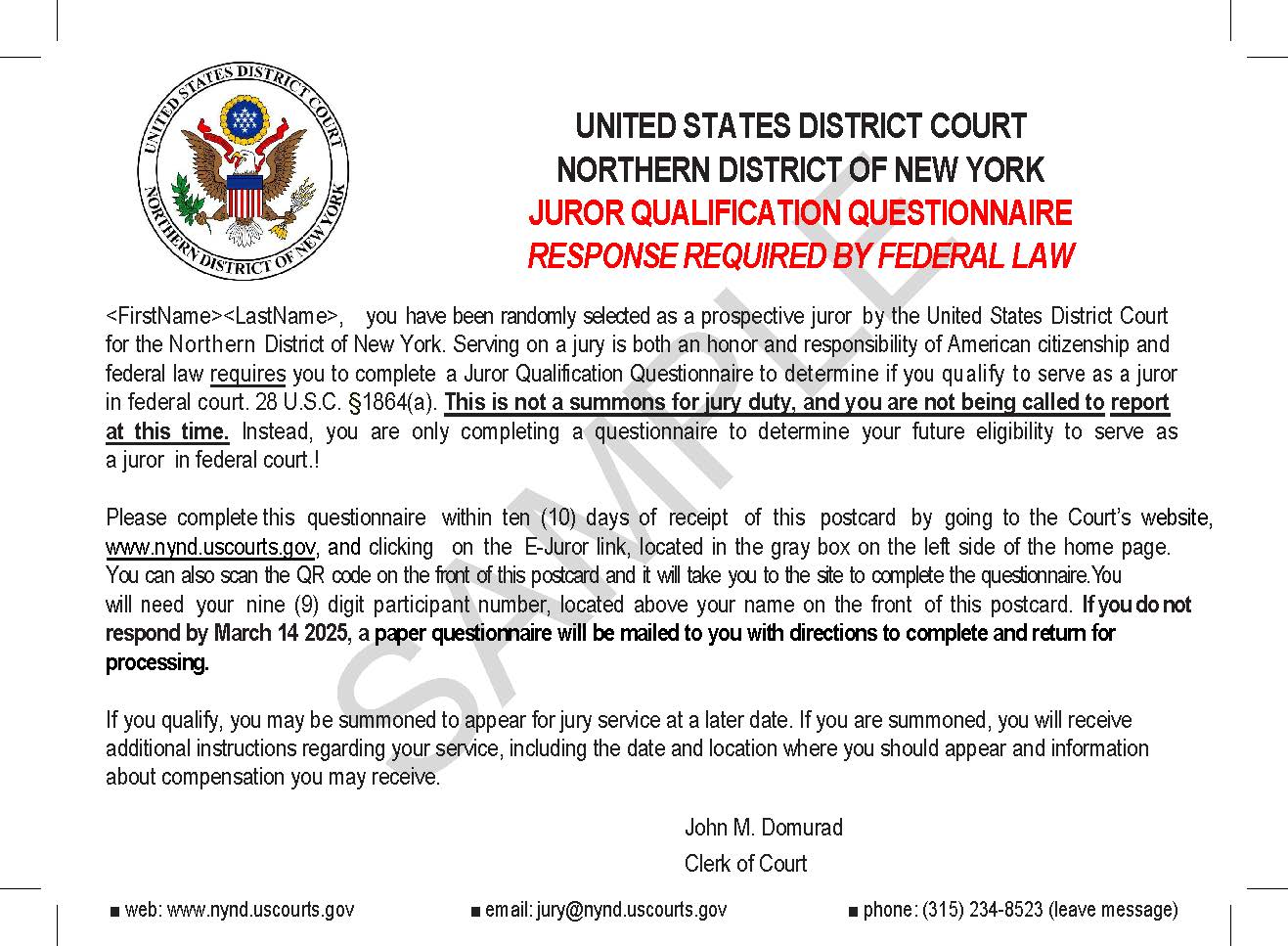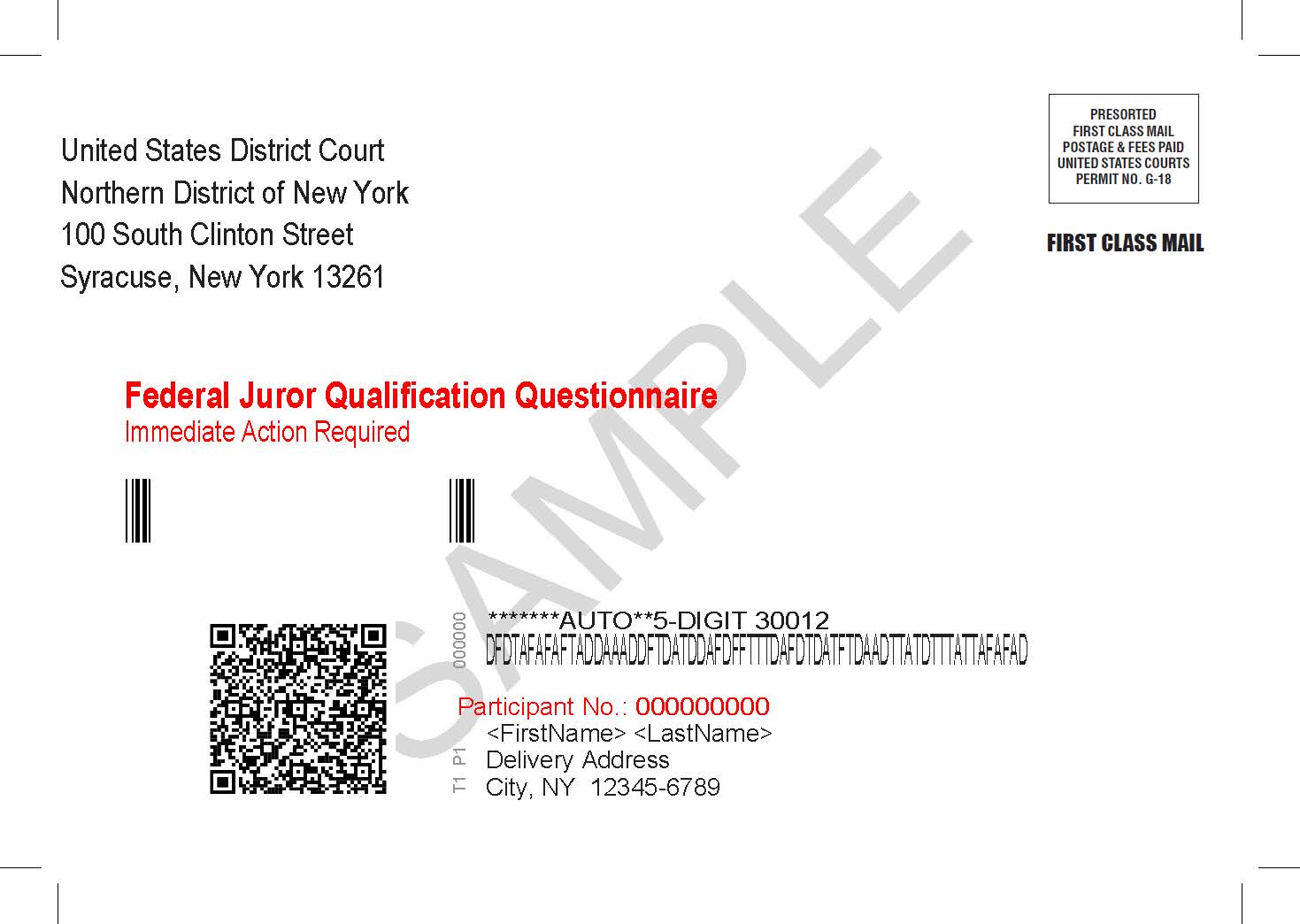ANSWER: All new civil actions are filed in a temporary shell case. The case number is 00-99999. Once the case has been assigned a civil action number and judges, all of the documents will be transferred from the shell case to the civil case assigned by the Clerk's Office. At this point you will receive a Notice of Electronic Filing (NEF) in the CV case for each document that was filed in the shell case.
ANSWER: Yes, you do need to submit a Civil Cover Sheet JS44 Form. The form is available on our website in forms section. This is a "fillable" form, so you can fill it out on-screen and publish or print it to PDF for inclusion with your new Complaint/Notice of Removal.
ANSWER: The fee should be paid using the event "Payment of Civil Filing Fee" in the shell case 00- 99999 in the CM/ECF system. During the docketing process you will automatically be redirected to Pay.gov where payment can be made. If an In Forma Pauperis (IFP) Application is denied, use the "Payment of Civil Filing Fee" event to pay the filing fee.
ANSWER: A separate proposed summons should be filed for each defendant. A fillable summons form is available in the forms section.
ANSWER: The current limit is 50 Megabytes (50MB). To find out the most current capabilities of the CM/ECF system log in and click on the CM/ECF icon at the left hand side of the blue bar. A blue pop up box titled "Court Summary" will appear in the middle of the page. Click on "Further court information". The most up to date maximum PDF file size, and maximum merged document size will be listed under "Court Details".
ANSWER: Please attach separate PDF images for each attachment. A separate PDF document should be used for the Complaint/Notice of Removal, each proposed summons, the civil cover sheet, and the 7.1 disclosure sheet (if applicable).
ANSWER: Please refer to Local Rule 5.2 for the Court's procedure on personal identifiers.
ANSWER: No, the Clerk's Office will add the parties upon opening the actual CV case in CM/ECF. The filing attorney should add the short title of the case, i.e Smith v. Jones, et al and the County of origin from the Civil Cover Sheet in the text box to assist the Clerk's Office with initial case assignment.
ANSWER: New cases are deemed filed the day the Clerk's Office receives the Complaint/Notice of Removal and the required filing fee or an application to proceed In Forma Pauperis.
ANSWER: For attorneys who are not admitted to practice in the NDNY, admission must be obtained prior to filing any new action. For admission to practice, please refer to Local Rule 83.1(a). If you will be seeking pro hac vice admission, please refer to Local Rule 83.1(d). Please note that motions for pro hac vice admission shall not be filed in the 00-at-99999 case, but rather filed once the permanent CV action is assigned and opened in CM/ECF by the Clerk's Office.
ANSWER: In order for an attorney who is in a criminal case to view a document from a criminal Notice of Electronic Filing e-mail, they must first have opened a browser session and logged into Pacer with their Pacer Login. After logging in with their Pacer Login, they can switch to their e-mail message and click the link to the document.
For criminal cases, the CM software wants to verify that you are an attorney on the case, thereby granting the user permission to view the document. It can only do this if you have logged into ECF with your attorney user Login.
This is not the same with Civil cases. Document links in emails (Notice of Electronic Filings) do not require the attorney to be previously logged into ECF, since documents in civil cases are not restricted to attorneys and litigants on the case.
ANSWER: Although you may no longer represent a party in a case you may still receive Notices of Electronic filing. It still may be necessary for you to receive e-notifications after the case has been terminated, like in the situation of an Appeal. The only time the Notification capabilites should be turned off for an attorney are under the circumstances that there is a Substitution of Counsel or the Court receives written notification the attorney no longer represents a party.
ANSWER:The following steps should be completed to add secondary addresses to a User Account:
- Log into CM/ECF
- Click on Utilities from the blue menu at the top of the page
- Click on Maintain your Account
- Click on the E-mail Information button at the bottom of the page
- At the E-mail Information screen, click the Add Additional E-Mail Address button
- Type in the secondary e-mail address (up to 250 characters)
- Confirm the Format and Delivery Methods
- Check the box "In All My Cases" (if applicable)
- Choose any Additional Options that may apply
- Click the Return to Person Information Screen button
- Click on Submit at the bottom of the primary Maintain User Account screen
- Click Submit again to continue with the update of the person record.
Please note that if you have added more than one e-mail address in this area, the first address to open the document will receive a free look at the document (this free look is in addition to the free look for the primary e-mail account). Subsequent users will be charged to view the linked document.
ANSWER: Any filed transcripts will be available on the system 90 days after they are electronically filed. Click here for more information regarding transcripts.
ANSWER: No. Unless the presiding Judge has requested a courtesy copy, you should simply file the letter or other document electronically. The Judge and his staff, as well as the Clerk's Office, has immediate access to all documents that are filed electronically. Therefore, there is no need to file any other copy of the same document.
ANSWER: : All new miscellaneous cases are required to be electronically filed in CM/ECF in a temporary shell case using the event “Miscellaneous Case Opening Documents” found under Civil. A miscellaneous case number and judge(es) will be assigned once the case is opened. Instructions can be found in “CM/ECF Miscellaneous Case Opening Guide”.