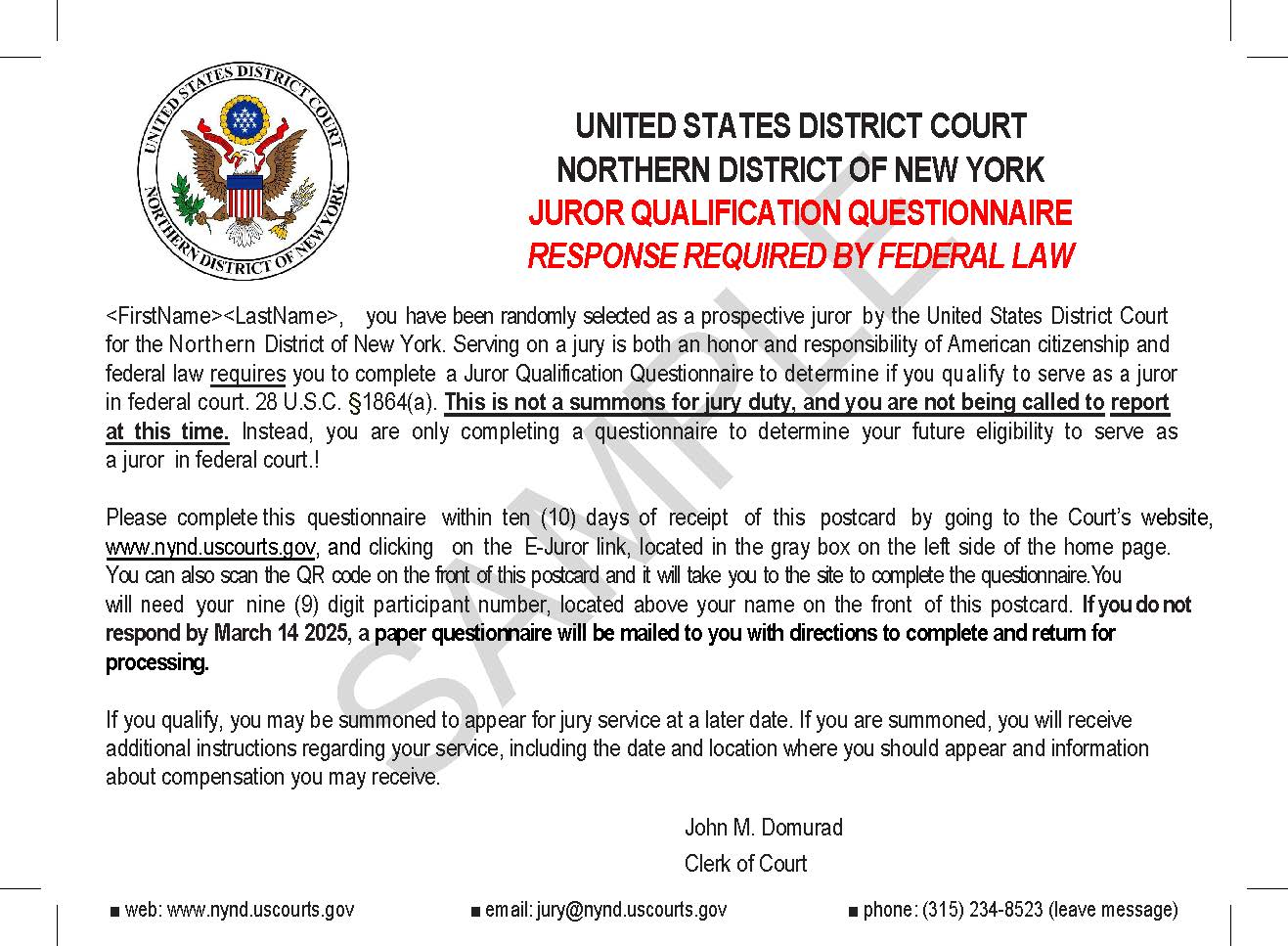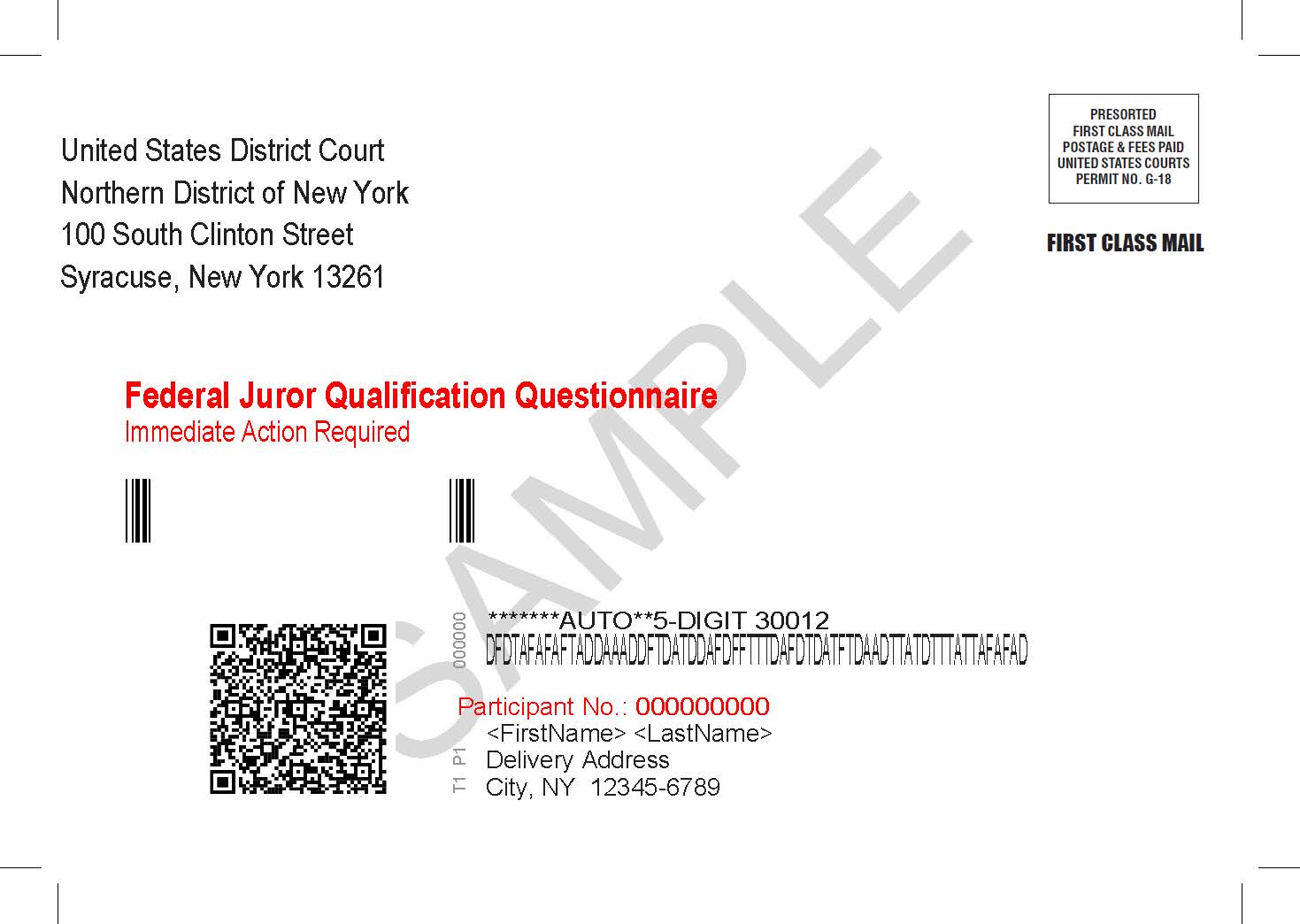New York Northern District - GO LIVE date is January 16, 2018
PACER FAQs
What is new in NextGen CM/ECF:
Central Sign-On is new functionality that will allow attorneys to maintain one account across all NextGen courts (Appellate, Bankruptcy, and District). What this means is that attorneys will be able to use one login and password to access all NextGen courts in which they have permission to file, as well as to access PACER for all courts.
What an Attorney must do in order to electronically file in NYND as of January 16, 2018:
1. Obtain your own individual PACER account or upgrade your existing PACER account. Each attorney MUST have his/her own individual PACER account. If an attorney does not yet have an individual PACER account, the attorney must create one. To register for an individual PACER account, go to www.pacer.gov and click on 'REGISTER'. PACER accounts issued prior to August 11, 2014 must be upgraded, go to www.pacer.gov, 'Manage My Account', and login with the attorney's current PACER credentials. Attorneys who work part-time for a Government entity such as Corporation Counsel and currently have two CM/ECF accounts (to keep their private practice and Corp Counsel e-mails separate) - you will need two separate PACER accounts.
2. Know your current ECF Login and Password. *Update* To handle your password changes or password requests post upgrade to NextGen (January 16, 2018) you must go through the PACER Service Center)
3. Link your PACER account with ECF. (How to link your upgraded PACER account to your CM/ECF account Once you link your PACER account to CM/ECF NextGen, you will no longer need your separate CM/ECF Login and password.
4. CJA Panel Attorneys - CJA Panel Attorneys will need only one PACER account for filing and viewing in NextGen. If you have a separate exempt CJA account now, those exempt privileges will need to be added to your individual upgraded PACER account.
- How to Register for New Individual PACER account or Upgrade a Legacy PACER account
- How to Change PACER Exemption Status to Waive Billing in CJA cases (after 1/16/2018)
5. PACER Administrative Accounts ('PAA') - To help manage attorney accounts and have individual accounts centrally billed, Law Firms may centralize PACER billing through a PACER Administrative Account (PAA). To register for a PAA, please visit: https://www.pacer.gov/reg_firm.html. If you have questions about PACER, click HERE for a list of FAQs.
HOW-TOs:
- How to register for a new Individual PACER account (for attorneys who are already admitted to NYND and have been using their Firms PACER account)
- How to upgrade your current PACER account
- How to link your upgraded PACER account to your CM/ECF account
- Pro Se Litigants who have been granted permission to file electronically - How to request a PACER account for electronic filing
- How to Clear your Temporary Internet Files (How to Clear Your Cache)
- CJA Panel Attorney PACER Procedures - refer to item #4 above
- How to Use CM/ECF - PACER
Contact Information:
For filing or admission related questions, contact:
USDC/NDNY Court: 1-833-771-4945
 Submit a Ticket to the CM/ECF Helpdesk!
Submit a Ticket to the CM/ECF Helpdesk!
For billing or other account related questions and assistance, contact:
PACER: 1-800-676-6856