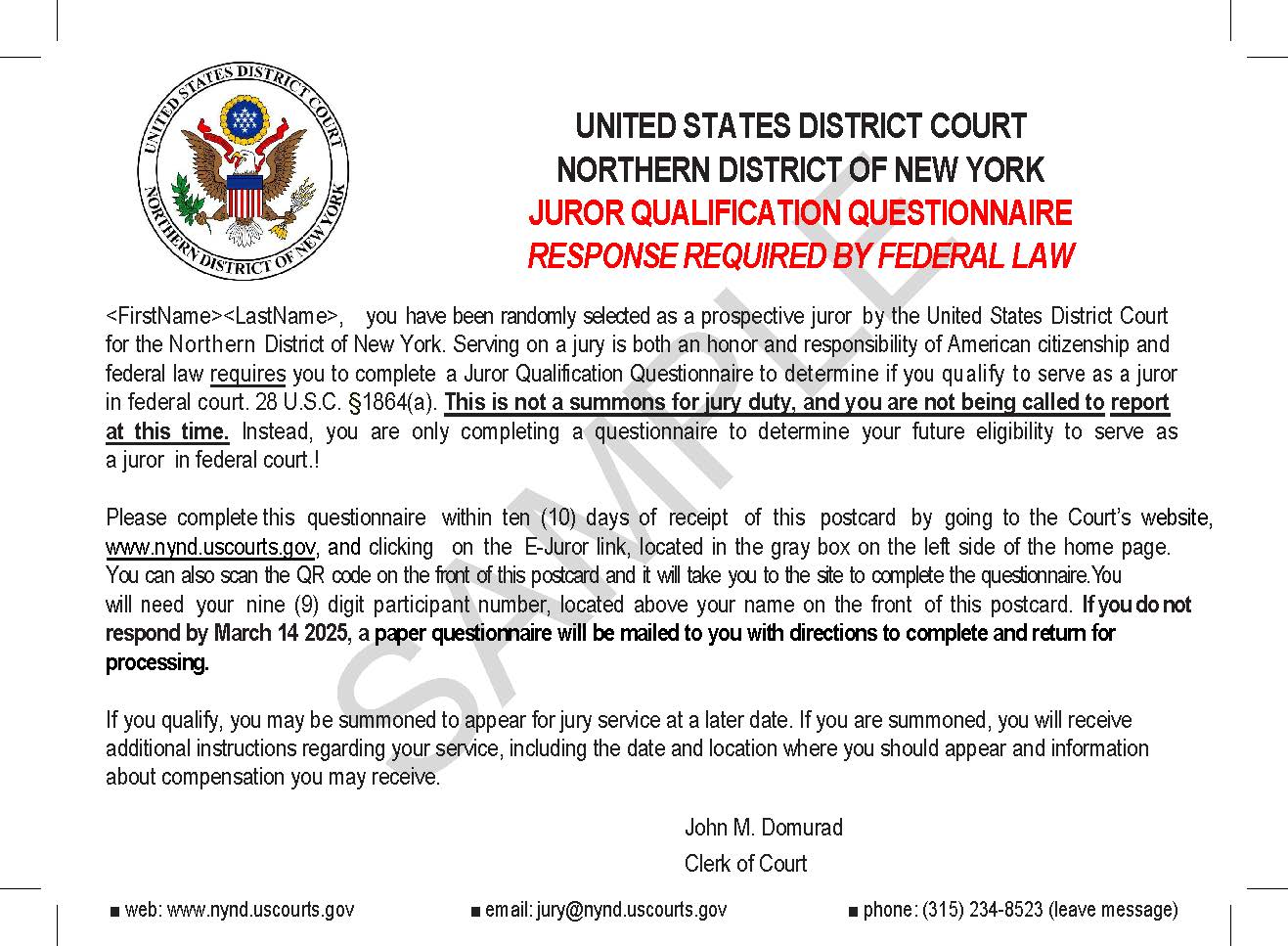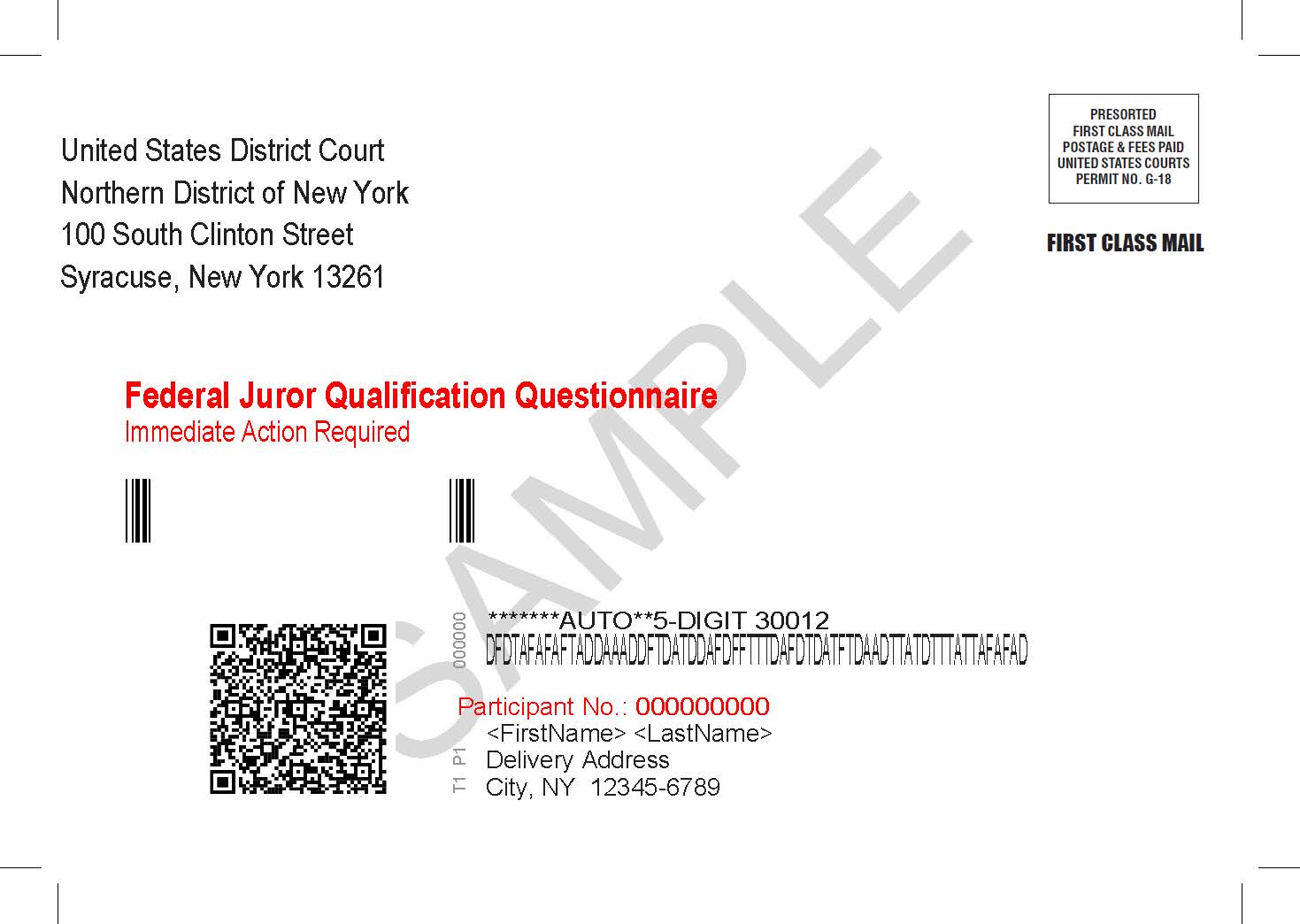The Audio and Visual means of presentation in the Courtroom increase both efficieny as well as juror comprehension. With minimal effort attorneys can present documents, photos, objects, videos, as well as electronic presentations to bring details to the jurors. The Podium/Cart serves as the central station for the Attorney to access and present information in a variety of different ways. It allows mobility throughout the courtroom for presenting detailed information. Laptop inputs are available at the podium and at all counsel tables.
Available Equipment
Below is a list of equipment available in most courtrooms. If you intend on using the equipment please inform the Courtroom Deputy to discuss what features are available. Many times we may accomodate your needs if given proper notice. Additionally, if training and instruction is required notify the Courtroom Deputy and they will be able to coordinate a time with one of the Infrmation Technology staff for proper instruction.
- Document Camera - Document cameras, also known as visual presenters, are real-time image capture devices for displaying an object to a large audience. The Document Camera is located at the Podium/Cart and allows attorneys to present documents and objects as exhibits on the large monitors for viewing by the jury, witnesses, court, or counsel.
- 22" Displays - Monitor displays are located on each counsel table,podium, as well as the witness box, courtroom deputy and the judges bench. Large LCD panel monitors are mounted for efficient display and view for the jury.
- Annotation Displays - Annotation displays are located at the podium as well as the witness box in most courtrooms. These displays allow for counsel or a witness to highlight, underline, circle, and use a pointer for enhancing the information being displayed.
- VCR and DVD Combination Unit - Available at the podium for video presentation. The courtroom deputy can assist in the queing of the video as well as the use of a remote.
- Laptop Connections - HDMI or VGA resolution(1024 X 768) and 60 Hertz refresh rate are available at the podium as well as each counsel table for portable laptop connection and presentation. If you have any embedded videos on your laptop, some laptop maufacturers recommend a 72 Hertz refresh rate.
- Microphones - Microphones are available at each attorney table, witness box, podium as well as any special conditions needed to be met. They are controlled by a main control system managed by the courtroom deputy.
- Realtime Transcription Serial Connections - Prior notification arrangements are necessary to connect. You must notify the individual court reporter to have this feature made available. Your laptop must have a serial port or you must provide a usb to serial cable. Similar to Belken F5U409. In addition you will need to install Bridge realtime software.
- Hearing Impaired - Wireless headphones are available for any person(s) who have hearing disabilities. Each heaphone has an ajustable volume control.
- Video Conferencing - Video Conferencing is available for all courtrooms provided ample time for testing with remote sites has been provided.
Requests for use of an evidence presentation system either through the use of the court's equipment, or through an outside vendor, should be discussed in pre-trial proceedings with the judge or with opposing counsel in as far in advance of the trial date as possible. In civil cases, reserving the court's equipment as soon as a trial date is known is helpful in securing the dates needed. There are no fees for use of the court's evidence presentation equipment. Any outside vendor bringing in equipment must have prior approval. We make every attempt to have current technologies in the courtroom but exceptions may be granted.