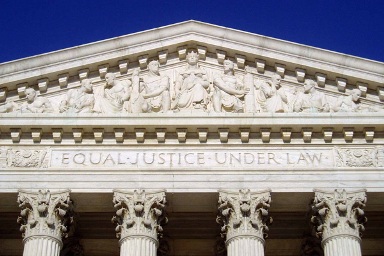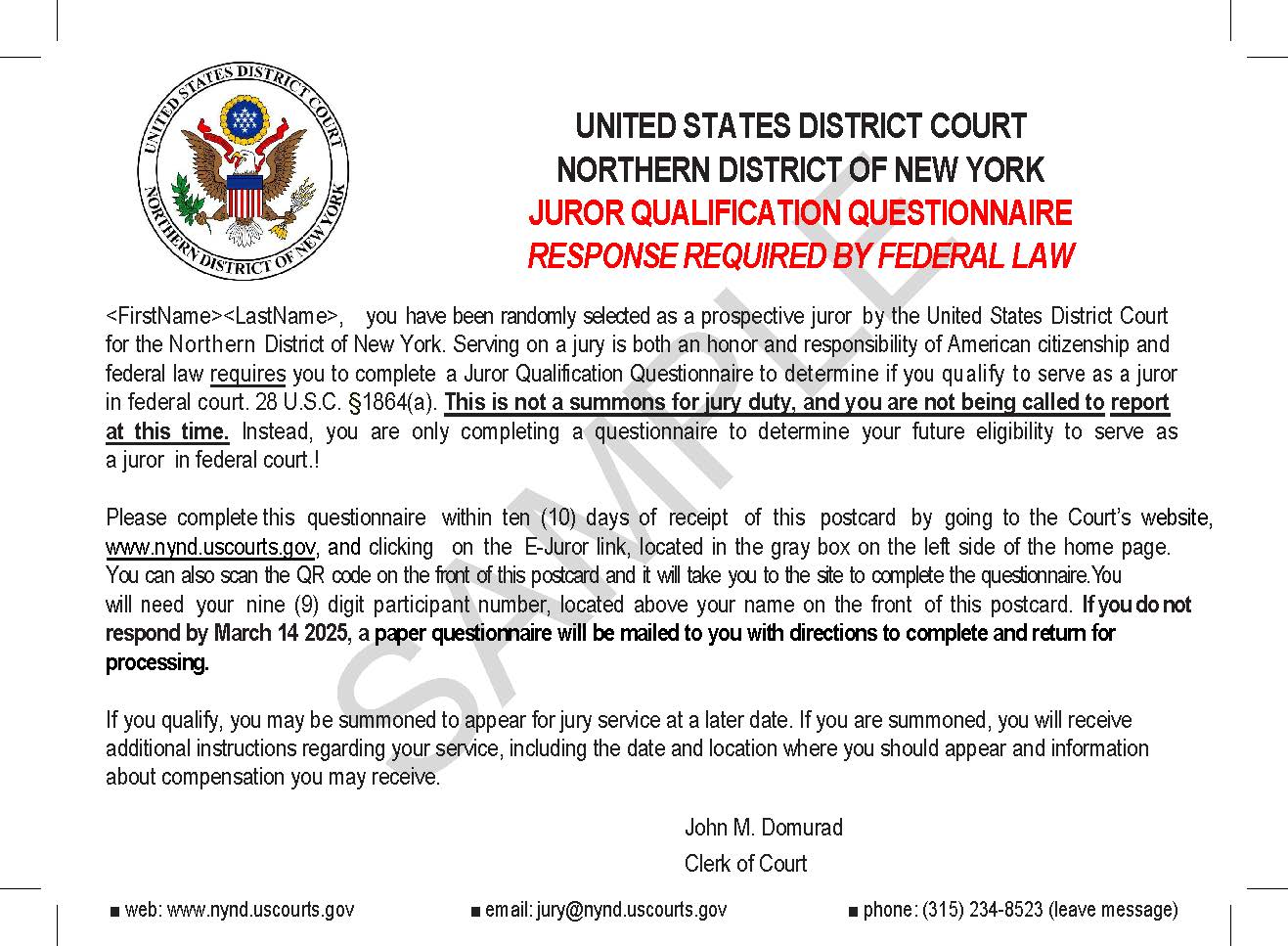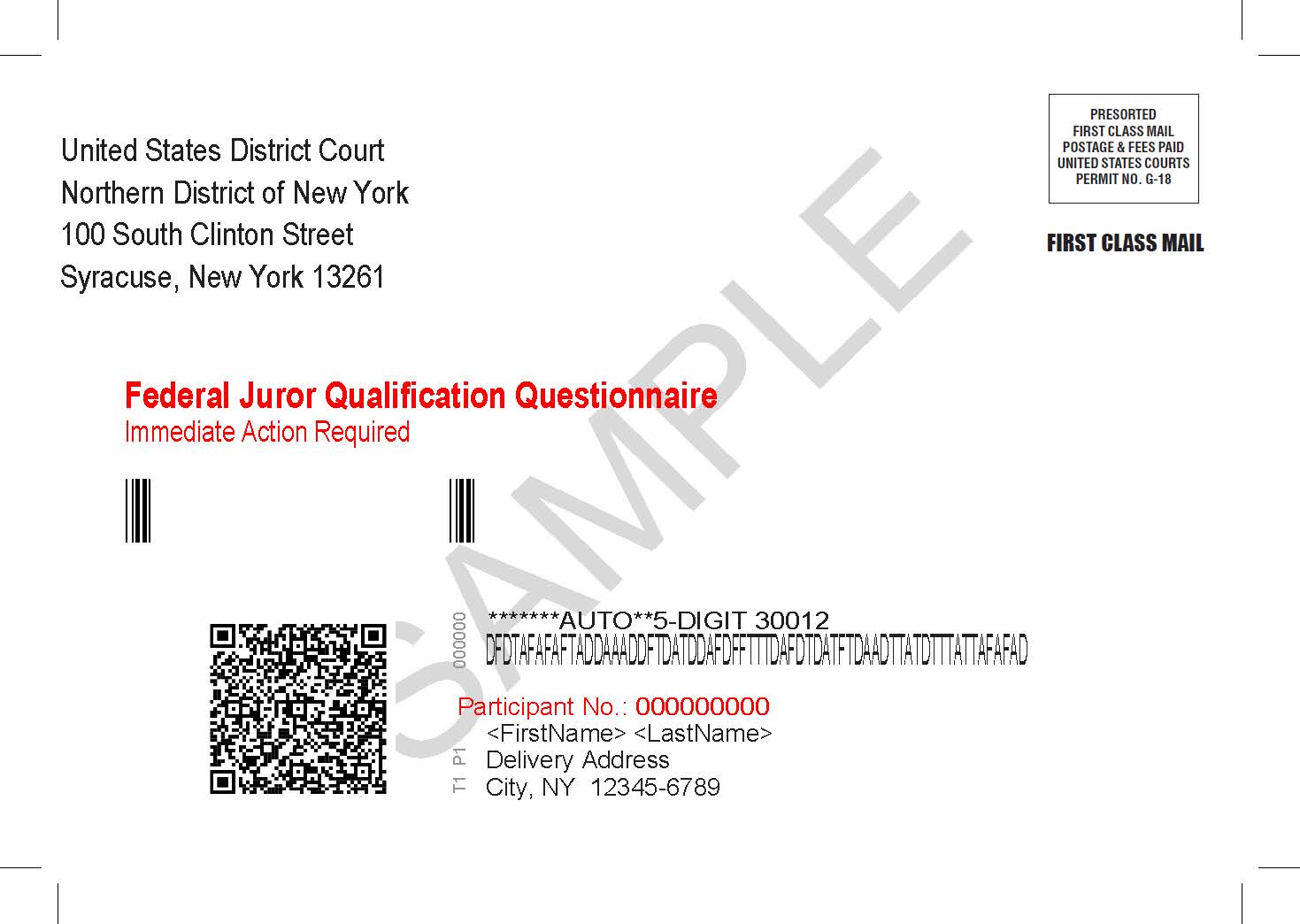If you wish to file a civil action in federal court, but do not have an attorney to represent you, you may bring your case on your own. This is called "proceeding pro se" which means that you are representing yourself in the Court, and you are called a "pro se litigant."
A civil case, which is the only type of case you can file in federal court, is different from a criminal case, which can only be brought by government officials. In a civil case, you do not have a constitutional right to appointed counsel. Therefore, if you file a civil case pro se, you should be prepared to pursue it to completion on your own because the Court appoints counsel only under certain limited circumstances that may not be met by your case.
Before you file your case, you should read the Pro Se Handbook. You should also read the Local Rules of Practice for the Northern District of New York so that you are familiar with the procedural rules that you must follow throughout your lawsuit, including the Consequences for Failing to Respond to a Motion for Summary Judgment. Finally, you should become familiar with the forms made available to you by the Court. The Clerk's Office can provide you with procedural assistance but may not provide legal advice. See the Pro Se Notice.