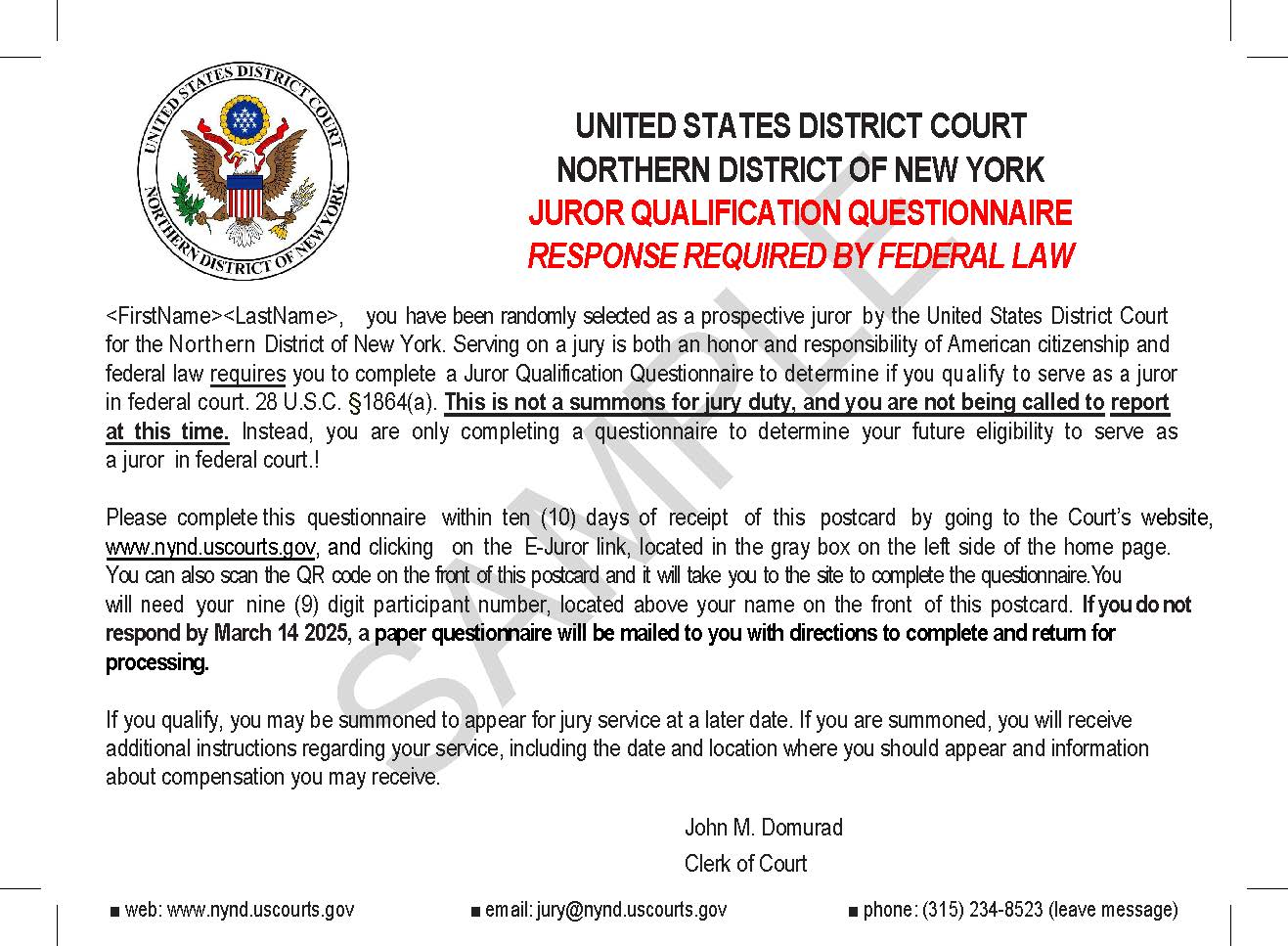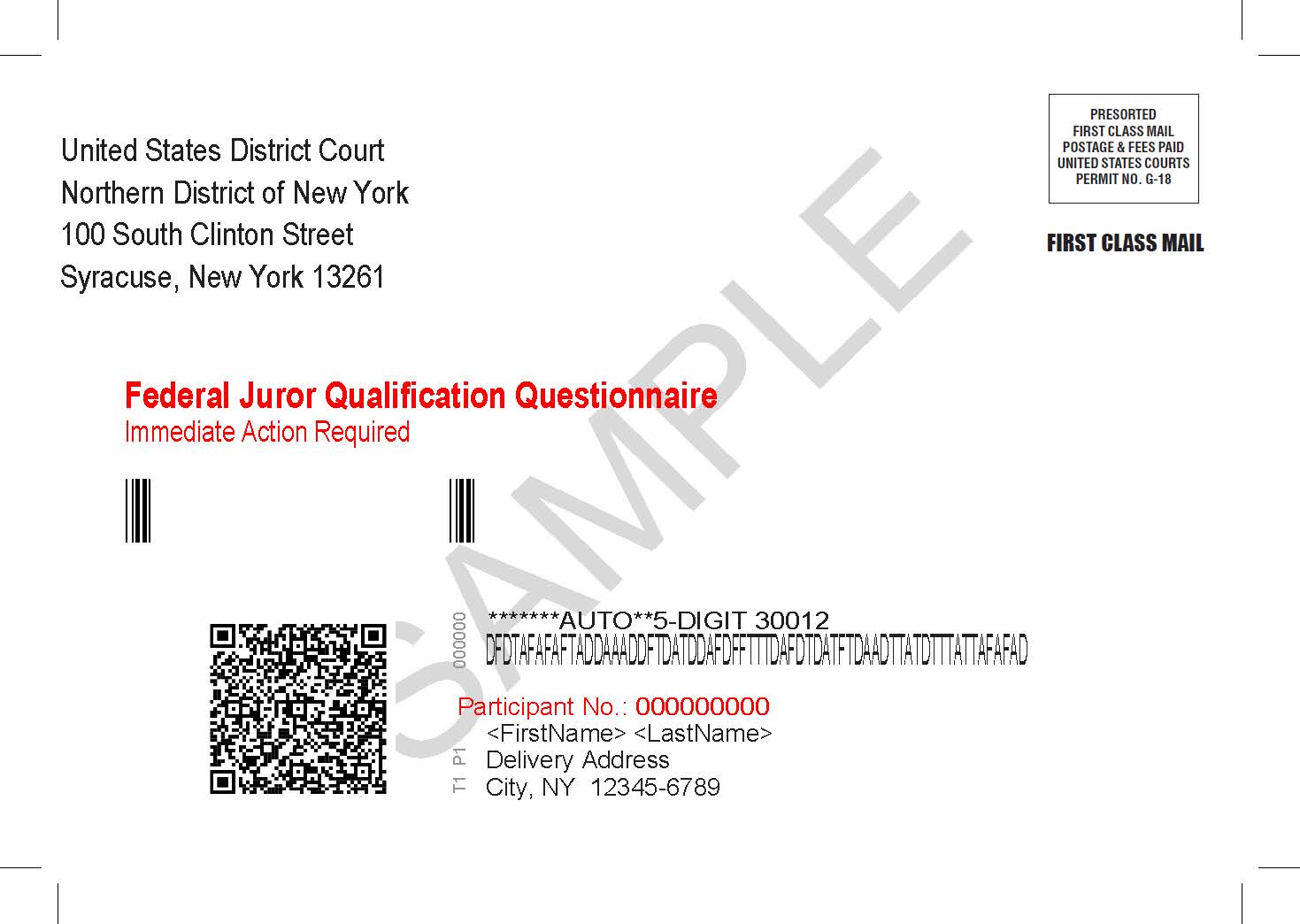QUESTION 1: I am required to complete the stipulation selecting mediator. Where can I find this form?
ANSWER: The stipulation selecting mediator is no longer a paper form. The event that is completed in CM/ECF for filing is a fillable form. It is only necessary for one attorney on the case to log in and complete the form. Once counsel have agreed upon a mediator, and have determined the mediator has no conflict, the stipulation should be completed. Instructions are as follows:
- Log into your CM/ECF account
- Under civil events, and the heading “Other Filings” select “Mediation Documents.”
- In this category you will choose “Stipulation Selecting Mediator.” This event will prompt you to enter the name of the mediator, the attorneys who “agreed to” the stipulation, and the date it was “entered into”.
- Review the screen containing the text of the stipulation for accuracy, and then proceed to complete the entry. Notice of electronic filing of the stipulation will be sent out.
If you require assistance completing this filing, please contact:
Angela Topa, ADR Coordinator, Courtroom Deputy, at (607) 773-2893
Our Office Help Desk line is:
- 1-833-771-4945